Over the years in my role as Product Manager of AIRINC’s Assignment Cost Estimator (ACE) solution, I have worked with many of our clients and partners to configure ACE to align with company policy assumptions. This has included configurations such as renaming benefit items to align to the company terminology, updating benefit item descriptions, and adjusting the benefit item calculation logic.
- Renaming benefit item names to align to what you call them in your company policy
- Re-ordering items so they show up in the final report in the order you want them to
- Changing descriptions or helpful hover-over text
- Renaming packages to align with your policy names
- Excluding items
- Making the most common logic adjustments / detailed benefit overrides (e.g. 45 days of temporary living instead of the standard AIRINC 30 days)
You can make these changes yourself in just a few clicks. You’ll set this up one time, then have the ability to access and edit going forward as your policies change. Once you’ve set up your policies in ACE Policy Configuration, you can then run an ACE report for an individual without any manual intervention, or a configuration project.
We are excited to learn more about how our clients and partners are configuring their company policies for cost estimate purposes and plan to enhance our Policy Configuration solution over time as trends and requirements change (as they always do!). We have heard for years from our clients and partners that they want to be in control of their policy configuration and the ACE Policy Configuration solution allows you to do just that. We’ve put the power in your hands.
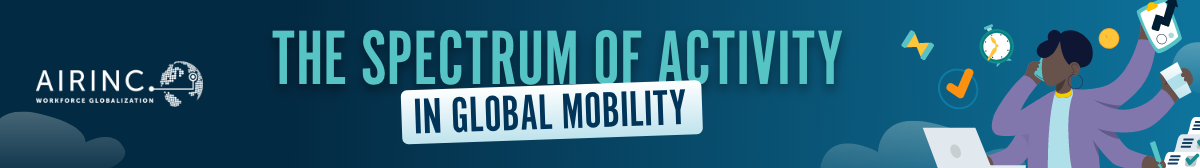




%20(80)%20(1).png)
%20(40).png)